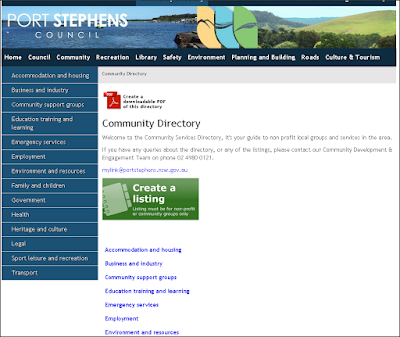Community groups are the glue that holds our local areas together and with tight economic conditions, saving every penny helps.
What many community groups (and local businesses) don't know is that there are many resources and tools available online that they can access for no cost at all, that will help them spread the word about what their cause and let people know how to contact them, how to help them and how to find them. And importantly, what they do. Combined, all these community groups give depth to the wealth of experiences people in the local community, and visitors to the area, can access.
That's a story worth spreading!
First things first.
What purpose does this group serve?
The beginning of any marketing exercise should be clarifying the purpose of the group. What's the legacy model for the group? Is it for a short term objective, or is it a group meant to go on even beyond when those who started it move on.
What outcomes do you want for the group to generate online?
There is no right or wrong answer, but the purpose when well-defined, will drive the activities that follow.
Some examples:
- Raise awareness of the local group
- Raise awareness of a cause
- Fundraising
- Attract new members
- Attract volunteers
- Showcase the work of volunteers and businesses who support the group
Once you are clear on the objective you can plan your online content - the posts you make - to support that result.
With your objective clarified, next step is to identify who your target is to attract, what characteristic they have, where they spend time online. The more you can clarify this the more you can tailor your content to be for and to be posted in places where they can find it. This applies online - but also in the physical world.
1. Your Website
This is your primary location online. While many are relying on Facebook to present their business or group, your website is the only online property online for which you get to determine the rules. Social media is like being a tenant and we have no control over that - Facebook does. Use it while it is useful but not at the expense of developing a useful website.
2. A Blog
In the old days a website was a difficult thing that required a lot of technical expertise to be learned in order to operate it. Not now.
Where a website has fixed 'pages' that content is written on, a blog is easy to update and takes no extensive technical knowledge to operate. If you can write a Word document, you will be able to manage updating a blog easily.
While there are many ways to begin a blog and some can involve a lot of technical knowledge, the alternative is to use one of the free blog systems that are available which can be set up in a matter of minutes, will show up online looking neat and all they need you to add basically, are the stories and pictures you want to add.
Some blogs have the option to add static pages. These are just links to common pages that you want people to see, for example they may be tabs that go to your Contact details, frequently asked questions, or events calendar.
This blog you are reading is hosted on Blogger.com and is a free blog host that you can use too. Wordpress also has a free version, with more functionality but is somewhat less simple to use, I find. If you look around my blog you will see how all the different elements work in practice.
A Blog Gives You Content You Can Share
When you go online to spread the word, you need articles, writing of some kind and images to share to the different social platform.
By using your blog to post your articles on and items of interest, you can then share these articles with your social platforms - which links your social media update back to your blog! (which may be your 'website').
This is an efficient way to organise your information that you want to share, and many items that you post on the blog will be of a general nature that is not time sensitive which means you can share at different time on the different social platforms you choose to use. In other words, write it once - and use it over and over again. That's a smart way to manage the time spent and ensure that the crucial information you want to make available is always close to hand.
You can also share these links in emails and even printed off if you wished to have a fact sheet for some topics.
3. Email Mailing List - Opt in Online
This could be for your newsletter or announcement list. An email list should be a current list of people who have opted-in to receive your emails. You can use an online service to host your email list and from here you can create and send out your newsletter or announcements. There are several reasons to use a service like this.
Firstly, it lets you send to a lot of people without triggering an alert that you are a spammer. You don't want that to happen with your personal email account!
Secondly, by using an email list service, you can get good feedback on who is opening the email, what links they are clicking on to stories in your newsletter and visiting your website.
And importantly, it gives you a copy of your newsletter online, which you can share the link to with your social networks.
4. Social Media Platforms
Linkedin
Linkedin is a professional network. Mostly suitable for people who are in the career phase of life. Linkedin provides the perfect place to showcase your professional skills and qualities and network with other people in the workforce. This is a business platform, not really suitable for hobby topics.
Facebook Personal Profile
Facebook is a social network that operates using the 'social graph'. That is to say that people connect with people they know and people who share common friends. Your personal profile can be set to private and only let friends see your posts and pictures.
Your personal profile must not be used for business or community groups. To do so is to contravene the Terms of Service of Facebook and means that your account can be shut down without notice.
Facebook Business Page
A Facebook Business or Community Page is ideal for posting updates and photos and inviting friends to support your not-for-profit or business.
Note that the name of your group as it appears at the top of the page will be in white text so ensure that the image you use is dark where this will be behind the text, so that it stands out.
Fully complete the About section on your Facebook Page and include a map if applicable, a link to your website and full description of the group.
TIP: Setting Administrators: Once you have created your group invite another person who is on Facebook whom you trust to be a second Admin. Even if they don't actively work on the Page, this gives you another way in if for some reason you are unable to get into the account to manage it.
Posts to a Facebook Page are public and can show up in search engines.
When setting up your Facebook Page you will be given a range of categories for your Page - choose the one that best suits your group.
Across the top of the Page is space for you to add a good quality photograph for your cover picture.
You'll also have a smaller square picture you need to update that will be the avatar and a small version of this will show next to your status updates.
Sizes for these images vary from time to time an you should search for the most current image sizes to use.
Facebook Groups
Groups on Facebook are a good way to have private discussions about housekeeping issues for your group. These can also be set to be open (public) groups if you wish.
Twitter
Twitter is a micro-blogging platform. Tweets are updates and have only space for 140 characters, best to keep them to 120 characters so that others can retweet your updates.
Twitter is a good place to follow others who are in the local area or share your interest or cause.
With a following on Twitter, you can share your updates and let more people know about what your group is doing.
As with Facebook, you can add a custom cover picture and avatar to your Twitter profile.
Instagram & Snapchat
These are both photo sharing social networks. These are used heavily by people under 30 and can be a good option if your group is involved in a topic that generates a lot of good photographs.
Pinterest
Pinterest is essentially a bookmarking site where you can collect webpages with stories or blogs that you like (if they have a picture with the story). You can also upload your own photographs. These are collected on boards for the categories of things you want to save. Unlike Facebook which uses the social graph - Pinterest uses an interests graph - so you follow people whose pins you like and want to save and see updates for.
You can start a board for your group, for the local area, for other topics that relate to your group's main focus.
Resources And Free Online Tools
There are many resources and tools available to use free to make the most of your efforts to promote your group online. Here are some you may find useful.
Tweetdeck - Makes Twitter easy to
monitor, with columns you can set for topics that you want to watch. It lets you see any messages that are sent to you so you can respond when you have time.
With Tweetdeck you can also
schedule posts to post to your Twitter feed when you are not able to be there to do it yourself.
Good for reminder notices of events that are coming up.
Google+ My Business
This is for groups that have a physical space where people meet. Attaches to Google Maps and is a free listing from Google that lets you update your status (like on Facebook), and show your location, add photographs and link back to your website.
You need to Claim this free listing. While there is some rigmarole attached to making your claim for listing this is an excellent free resource to use for your business or community group.
Free Directories Online
A search online will show up directories that you can use for adding a listing for your community group. These are free and should be checked to make sure the contact number shown is correct, or your listing added if it is not already there. Add a link to your website (or blog) too.
Your Council Website
Check the community section of the local council website to add your group listing to their website. This is a service that council provides so do make use of the help that is available. This one shown is for
Port Stephens Council community directory.
Mailchimp - is an email management program for newsletters that you can use online free for up to 2000 subscribers. It also has good video tutorials to show you how to get set up.
Eventbrite - is an invitation platform that is good to use for managing tickets to events. You can use it for events that are free or paid (for a small charge in that case). Means you are collecting emails as people register for tickets and can manage the information for future reference.
Canva - is another free program, this time an image editing program online that you can use for making banners and picture quotes and other images to use for posting online or custom graphics for print.
Summary
As you can see there is a lot to take in when it comes to spreading the word for your community group online.
With so many tools available there is a lot that can be used - that costs nothing. Except time.
As with any social engagement, the more help the easier it is. Getting together to share ideas with other community groups is a good way to get more spread of news about each group with the least amount of effort. Sharing ideas, trying things out together and supporting each other is the essence of social media. Be willing to take it offline too and meet for coffee and share ideas. That's where the real magic can happen for all of the community groups.
And spread that message far and wide!